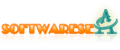| | Email :: ConstantContact.Interfaccia perl per l'API ConstantContact |
| Scarica ora | |
Email :: ConstantContact. Classifica e riepilogo
Annuncio pubblicitario
- Licenza:
- Perl Artistic License
- Nome editore:
- Adam Rich
- Sito web dell'editore:
- http://search.cpan.org/~arich/
Email :: ConstantContact. Tag
Email :: ConstantContact. Descrizione
Interfaccia perl per l'API ConstantContact Email :: ConstantContact è un modulo perl che consente di interagire con il servizio di email marketing di massa ConstantContact da Perl, come la creazione e la conservazione dei contatti e gli elenchi di contatti. Prima di utilizzare questo modulo, è necessario registrare la tua applicazione con la società ConstantContact, accetta i loro termini e condizioni e richiedono una chiave di accesso API. Utilizzerai questa chiave, in combinazione con un nome utente e password ConstantContact per interagire con il servizio. usa Email :: ConstantContact; My $ APIKEY = 'ABCDEFG1234567'; My $ username = 'MyCompany'; My $ Password = 'TopSecret'; My $ cc = nuova email :: ConstantContact ($ Apikey, $ username, $ password); # Come enumerare gli elenchi di contatti esistenti: i miei @all_lists = $ cc-> elenchi (); Foreach My Elenco $ (@all_list) {stampa "elenco trovato:", $ List -> {NAME}, "\ n"; } # Come creare una nuova lista di contatti: My $ NEW_LIST = $ cc-> Newlist ('Japh Newsletter', {SortOrderorder => '70', DisplayonsignUp => 'falso', optindefault => 'falso',}); # Come aggiungere un nuovo contatto: My $ New_Contact = $ cc-> newContact ('jdoe@example.com ', {firstname =>' John ', lastname =>' Doe ', CompanyName =>' JD Industries ', ContactLists => ,}); # Come modificare il contatto esistente: My $ old_Contact = $ cc-> getcontact ('yogi@example.com '); Stampa "Yogi non funziona più per", $ OLD_CONTACT -> {CompanyName}, "\ n"; $ OLD_CONTACT -> {CompanyName} = 'ACME CORP'; # Enumerate Elenco Membership Print "Membro degli elenchi: \ N"; foreach my $ listid (@ {$ old_Contact -> {contactlists}}) {My $ listObj = $ cc-> getlist ($ list); Stampa $ ListObj -> {Nome}, "\ n"; } # Gestisci lista Elenco Membership $ Old_Contact-> RemoveFromlist ($ some_list_id); $ old_contact-> clearllist (); $ OLD_CONTACT-> AddTOLIST ($ New_List); $ old_contact-> salva (); # Opt-out di tutte le e-mail future $ old_contact-> Optaut (); $ old_contact-> salva (); # Visualizza attività recenti my @recent_attività = $ cc-> attività (); Foreach My $ Activity (@recent_attività) {stampa "Trovato attività recenti, digitare =", $ attività -> {tipo}, "stato =", $ attività -> {stato}, "\ n"; } Requisiti: · Perl.
Email :: ConstantContact. Software correlato



Pipeline centrale delle strutture di proteomica
Una pipeline per l'analisi dei dati proteomici MS / MS ...
131

Portale di gruppo sicuro
Secure Group Portal è uno strumento che offre una gestione multi-reparto ...
115